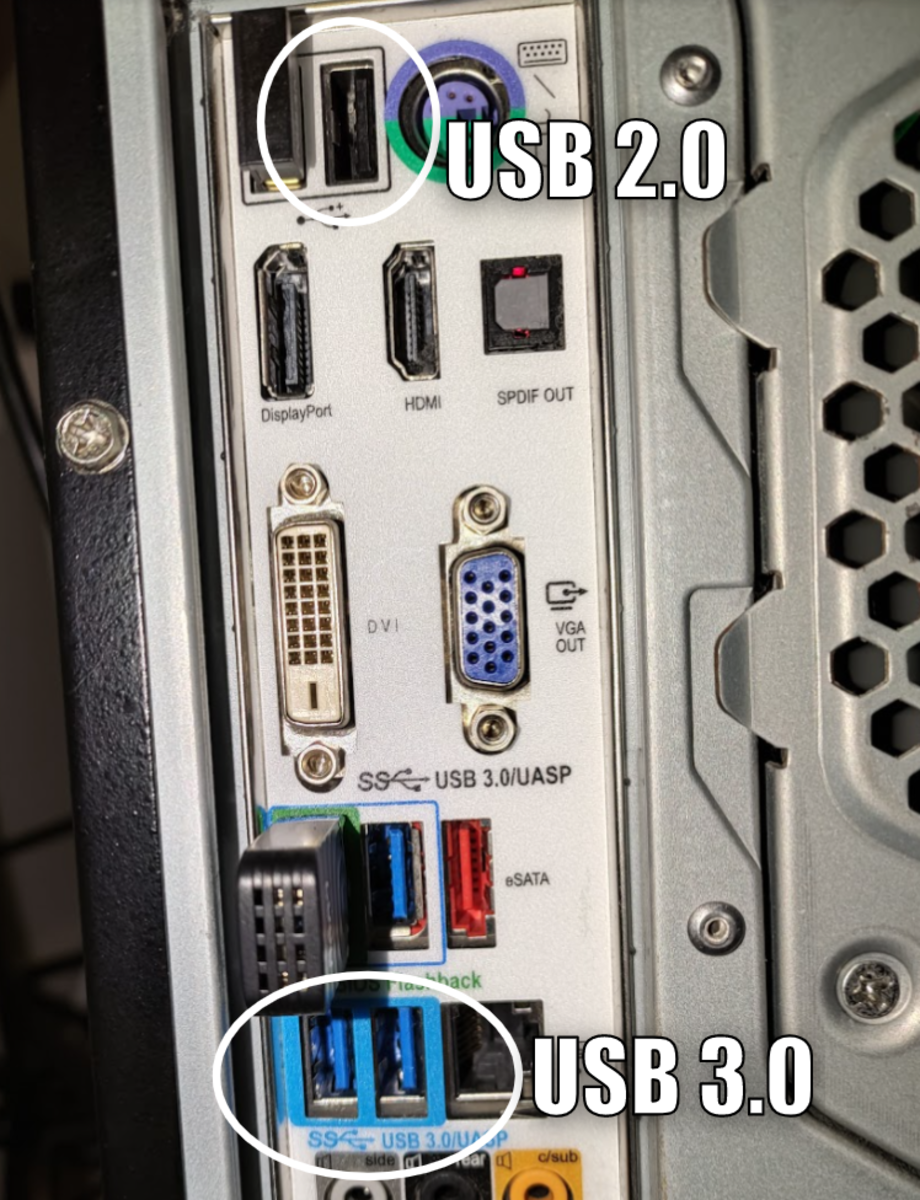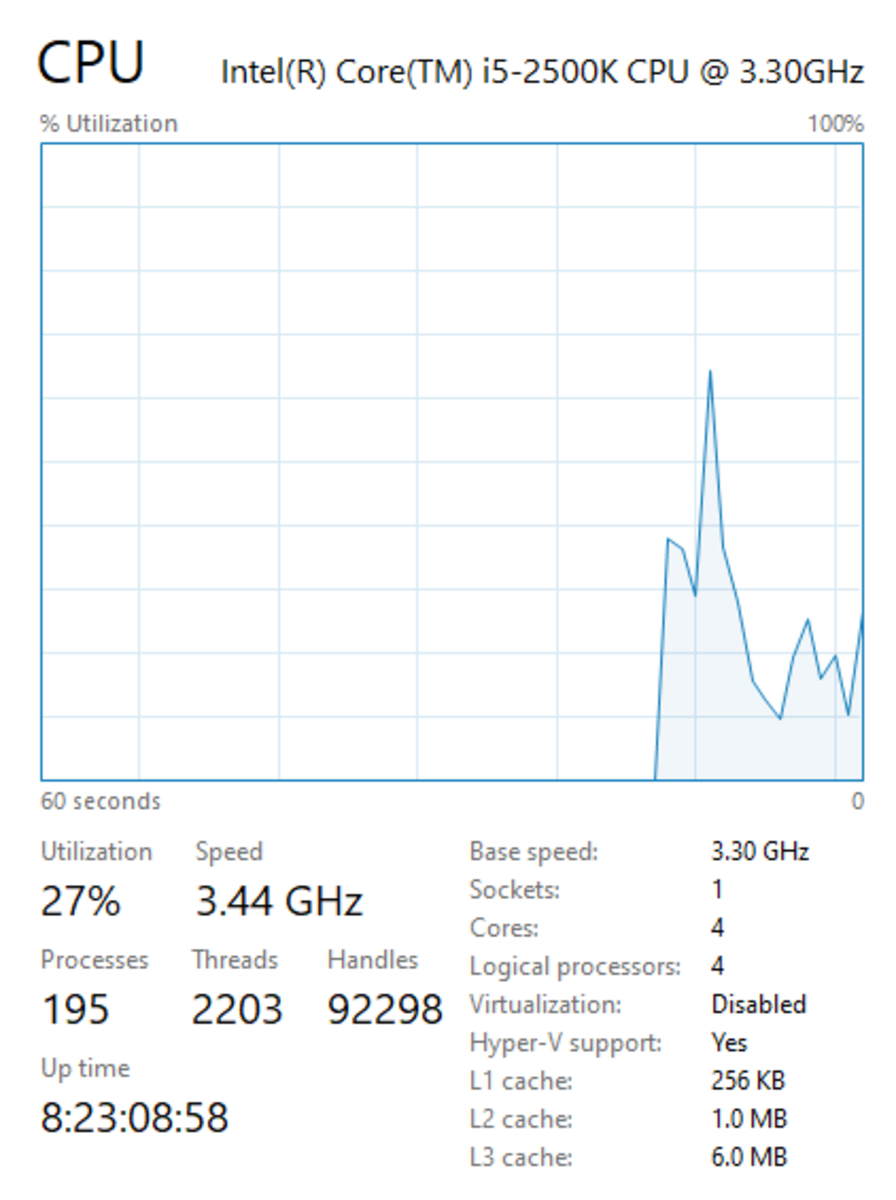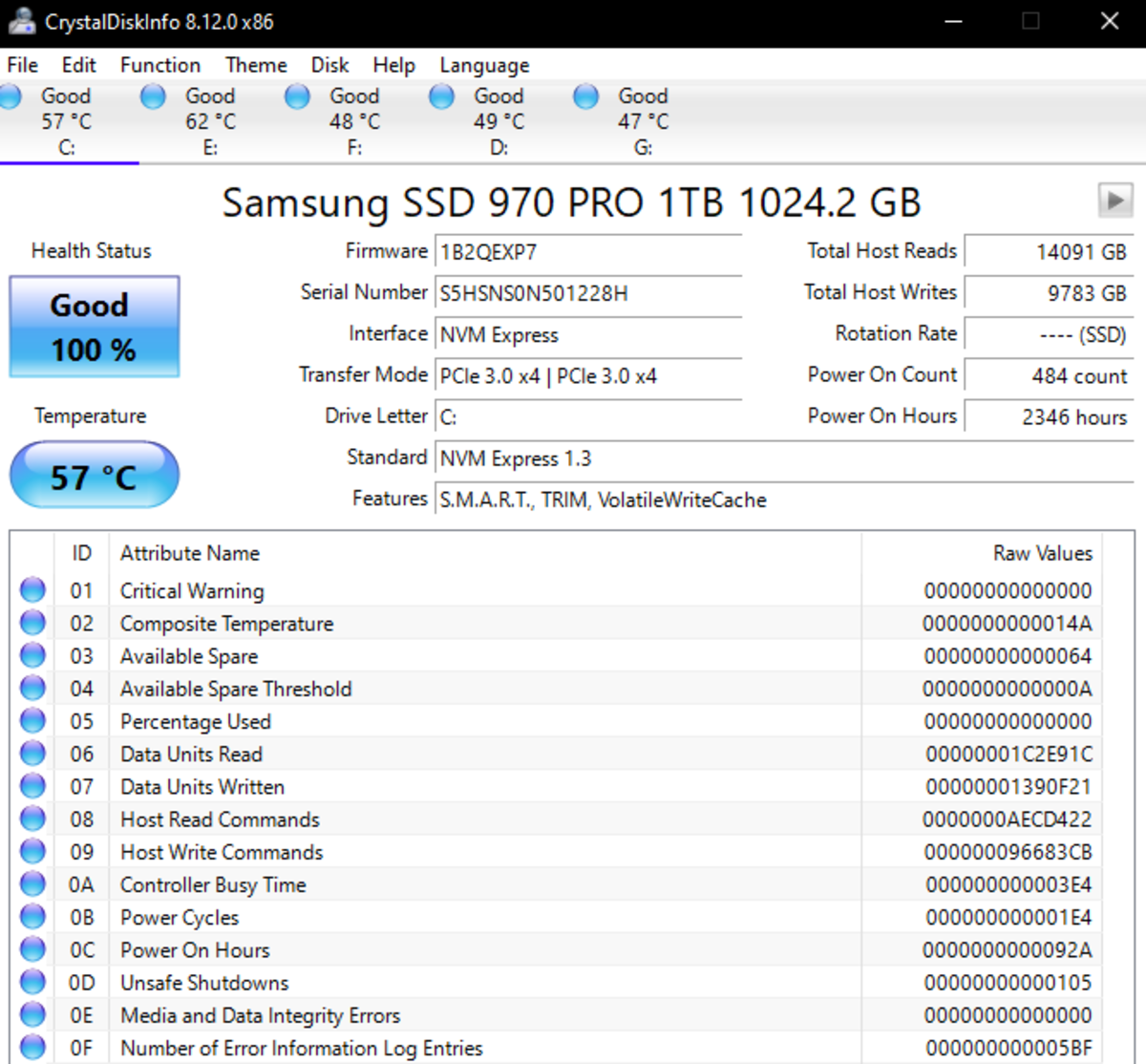In either scenario, the chances of landing the block rewards are getting lower for a given set of plots so the sooner you have your plots created, the more you’ll end up being rewarded. If you’re like me and many other folks out there, that might mean reaching for an old desktop or laptop to see how it can help your efforts. An old machine is much cheaper to get plotting than buying a dedicated plotter that will easily cost $1000+ USD. However, older machines obviously won’t plot as well, but the question becomes how optimized they can be and ultimately if it is a worthwhile endeavor. The short answer is yes, but odds are you’ll be a piece or 2 of hardware away from it being worth your time. However, this can still be much more cost-effective than a dedicated plotter.
A Quick Review of Your Hardware
Upon dusting off that old machine, you’ll need to check a few pieces of key information in order to evaluate how effective it can be and what upgrades ought to be considered.
Processor Speed and Total Threads
Total threads can be seen in the Task Manager(ctrl + shift + esc), under the Performance tab, selecting CPU, and viewing the number next to “Logical Processors”
Total RAM
A single plot takes up about 4GB of RAM while plotting, but the recommended range is about 3.4GB to 6.75gb. If you run out of RAM while plotting, the process will use your system pagefile which is significantly slower.
Hard Drive Types
HDDs are awfully slow for plotting, but it is possible. Ideally, you’d have an M.2 NVMe drive or at least a spot to install one, but a regular SATA SSD can do the trick a bit more slowly as well.Old machines likely don’t have high capacity M.2 NVMe drives sitting inside of them. However, plotting off an external M.2 NVMe drive is completely viable. More of this to be covered below.
Hard Drive Space
The recommended temporary space is 370GB for plotting, and a finalized plot takes a bit over 100GB of space. As a side note, never plot in your operating system drive as plotting will wear a drive down more quickly than regular usage and you don’t want your whole OS to fail if the drive is worn out by plotting.
USB Port Version
If you plan to transfer any data over a USB port, you’ll be sorely disappointed if you don’t have or use USB 3.0 or higher. The transfer speeds are dramatically higher and are critical if you plan to use an external SSD to plot, but also important just for transferring plots to an external HDD.
USB 1.0 or 2.0 ports tend to just be white or black USB 3.0 is blue USB 3.1 is a teal blue USB 3.2 is red
Spotting USB 2.0 vs. USB 3.0
Minimum System Spec and Hardware Priority
To make some decent progress with plotting, your total system should have the following minimum requirements:
16GB of RAM Multi-core processor with at least 4 cores/4 threads, though 4 cores/8 threads are much better. More threads give more opportunity for parallel plotting, which is often more valuable than raw processing speed. For reference, phase 1 is the most CPU-intensive phase. A slow CPU would complete the phase-in 4-5 hours, while a higher-end system would take that to 2-3 hours. SSD with 1TB of space HDD with as much storage as you want plots
This type of system can handle 2-4 parallel plots at an output of 12-24 hours, but anything lower might be severely bottlenecked and could even struggle with 2 plots.
Hardware Priority
Furthermore, what kind of SSD you have in the system greatly impacts your capabilities. Generally speaking, your order of priority for plotting should roughly be: For a more detailed breakdown of SSDs and HDDs and their relationship with parallel plotting, check out my other guide. However, there’s a good chance your old machine doesn’t have suitable hard drives already installed and no space for an M.2 NVMe drive. In that case, you should look into using an external enclosure which is something I personally use on some of my older machines due to its ease of use.
Cores and Threads on an Old i5 Processor
Using an External SSD Enclosure
In lieu of pre-existing hardware with sufficient space or an internal slot for an M.2 NVMe drive, your next best option is to purchase an external enclosure. Assuming you have a USB 3.0+ port available to use, it’s very simple to get plotting and it’s something I personally use for my older machines. An M.2 NVMe drive in an external enclosure plugged into a USB 3.0+ port can handle 2 parallel plots, and even more, if you have a USB 3.1 or 3.2 port to work with. Beyond USB ports, there are a few additional things to be aware of if you plan to purchase an SSD and an enclosure. I will share a few products I personally use for my older machines below. The enclosure has a fan and supports USB 3.2. The SSD isn’t as fast as something like a Samsung 970 Evo Plus but it will still max out a USB 3.0 port and features a whopping 1600 TBW rating at 1TB. Do keep in mind that if you’re using a USB 3.0 port, you don’t need to purchase an SSD above 1TB as the port speed can’t support as many parallel plots as you can run with a 2TB drive.
External M.2 NVMe Drive Enclosure Great for Plotting
An M.2 NVMe SSD for Plotting With High TBW and Decent Speeds
What About System Stress?
An old machine may already be nearing the end of its life, so it’s only fair to have concerns that farming Chia could bring it to the breaking point. Fortunately, Chia is not intensive on most hardware. However, it will burn through SSDs so I recommend a few things. Your processor won’t be as strained as if you were mining other cryptocurrencies but the first phase of the plotting process can be quite CPU intensive. I recommend monitoring your temps and consider keeping your maximum threads used for plotting under your total available. Additionally, Chia also does not use your GPU at all, so you do not have to worry about that. One extra note is that if you plan on plotting with a laptop, please be aware that they most often do not have great cooling and even a modest load on a laptop can put a meaningful strain on the system depending on the build.
CrystalDiskInfo Screenshot of My OS Drive
Final Thoughts on Using Old Hardware to Plot Chia
Using some old hardware that is otherwise collecting dust in the closet is a completely viable way to spin up some Chia plotting. With very reasonable specs, reaching 2-4 parallel plots and an output of 6-10 plots per day is completely doable even on a machine roughly 10 years old. With a decent enough processor, a RAM upgrade to 32GB and a 2TB M.2 NVMe drive could even bring that to 12-20 plots per day. This approach is both viable and cost-effective if you’re unsure about committing to purchasing a dedicated plotter. It’s also a great entry point to further learning the process to be able to make more informed decisions about plotting if you later decide to invest in a dedicated plotter. This article is accurate and true to the best of the author’s knowledge. Content is for informational or entertainment purposes only and does not substitute for personal counsel or professional advice in business, financial, legal, or technical matters.